Part 1 is covered in this post.
It includes questions to learn more about your specific website project, the process the web designer will follow, and your website maintenance options.
- Web Design Project Details, Deliverables & Items to Consider
- Web Design Process
- Web Design Maintenance Web Design Maintenance
Part 2, will be covered on the next post:
- Web Design Skills & Experience
- Web Design Inspiration
- Web Design Tools & Resources
Web Design Project Details, Deliverables & Items to Consider
Questions you should ask to understand the details of your individual web design project.
1. Will you review and analyze my existing website prior to building my new website?
If you have an existing site, you should ask your potential new web designer to provide you with a written or visual analysis of your current website. If the designer agrees, then he/she is probably genuinely interested in helping you get what you need, and not what they’d like to sell you, nor convince you that you need to build a new website from scratch for no real reason. During this analysis process, you’ll learn a lot about your potential new designer, their work and thought process, their ideas, their experience in the web design field and much more. At our San Diego marketing agency, we provide a free basic analysis of our potential client’s website, and provide a written report, or a screen recording of our live analysis as we analyze their website.
2. Are you creating a fully custom-made website, or customizing an existing theme/template?
It’s important for you to know whether you’re being offered a truly custom-made website that’s coded and designed from scratch, or a a website built by customizing an existing theme/template for a popular content management system (CMS) such as WordPress or Joomla, or a combination of both. Price-wise, a fully custom-made website is the most expensive, followed by a hybrid model, and then by the customized theme.

3. Any web design technical limitations I should be aware of?
Most customers don’t know exactly what it is they want or need for their website, and that’s ok. Web designers and web design agencies usually help the client figure out what it is they need. An average customer isn’t too tech-savvy when it comes to web design terminology, which is why you’re relying on the web designer to assist you. If you have a very specific design or technology feature request for your website, be sure to ask if there are any limitations on what can and cannot be done. This will allow you to avoid any potential surprises, additional costs, or time delays to complete the project.
4. Should I provide the written copy for the website, or do you provide it?
Most web designers are not copywriters, so if you’re hiring a freelance web designer don’t expect him or her to create the content for you. When hiring a web design or marketing agency, they’ll usually assign a copywriter from their team to be responsible for creating the content for your site. If you want to save money, you can create the content yourself - at least a rough draft - and then give it to a professional copy editor to review it. But if you’re looking for professional, marketing-focused content that will help your website become a sales and lead generation tool, be sure to hire an experienced content writer or have your marketing agency do it for you.
5. Do you provide a Photoshop file for the design of the website?
If you’ve requested a fully custom made website, you should expect the graphic design layout of your website to be designed in Photoshop. In which case, you should certainly get the editable file once the design is completed. Keep in mind that wireframes or mockups of the design layout may also be provided to you prior to any design in Photoshop. This is usually a great first step to make sure you’re happy with the overall structure of the content on your future website. At Bloominari, we use Moqups.com, a web-based mockup tool to design website layouts and wireframes.
6. Do you design logos in case I need one?
Most web designers aren’t graphic designers, but some are. It doesn’t hurt to ask if your designer or web agency can also help you to design a new logo. In most cases, someone your designer knows, or someone else from the agency's team is an expert logo designer, and having them work together on your website is a good idea. Logo design costs can vary from $5, $500 to thousands of dollars. So be sure to ask how many unique logo concepts you’ll get, and how you get to pick the one you like or request new design ideas.

7. Would you help me find images for my website?
High-quality images will directly impact the quality of your website. A big portion of what makes a good website good, is its choice of photos, graphics and illustrations. Those which use low quality or tacky photos usually end up being low-quality websites, while those which have invested in high-quality photos or professional photo shoots end up being super unique websites.
Your web designer or marketing agency will likely have access to libraries with millions of photos, but it’s important that you ask which library they use, and if you’re able to choose photos from their library or not. Some stock photo libraries charge just $1 per photo, while others charge at least $50 per photo. There’s a big difference in the style, uniqueness and professional quality of photos from each library. Thus, you must ask what type of photos you’ll have access to, or if you have to provide your own.
8. Do you provide a warranty for the website after you complete it?
At some point your website is probably going to have a problem, glitch or error. You should know whether fixing it will be included for free, or not. Most web design agencies or freelance designer will offer you a 30, 60 or 90 day warranty in case anything on the website malfunctions. Outside that period, you’ll usually need to pay for website maintenance to have the website fixed.
9. What deliverables will you be providing upon the completion of the project?
You should always ask exactly what you’re getting at the end of your website project. Will the web designer or agency provide you with all editable graphic files along with JPG / PDF / PNG versions of the files? How about all web content in a Word document? All the original stock photos? Fonts used? Any of the code developed along with an instruction or reference manual? A training manual for how to utilize the website? Video training for how to edit and manage your site?
10. How will you make my website stand out, so it doesn’t look cookie-cutter?
It’s human nature to want to be unique, or at least feel like we’re unique. In today’s web design world, most websites simply look very similar. So what will make your website stand out? Do not forget to discuss this with your web designer. You might be surprised from their response. Some of the ways to make your website stand out from the crowd, are to use super unique images, high-end graphics, attention-grabbing content and non-standard design layouts.

11. How do you integrate social media into my website’s design?
Everyone knows that a business should be on social media, and thus it’s also normal to want social media to somehow be integrated into your website. In my experience, there’re really two main ways to integrate social. The first is to integrate plugins or apps that will let you load your Facebook, LinkedIn, Twitter or Instagram profile feeds into your website’s main body content. Using this method, your web visitors would see your social posts without ever leaving your website.
The second and most popular way, is to simply add icons of your social media profiles (Facebook, Twitter icons) into your website’s template, and have those icons link to your external profiles. This second method doesn’t actually “integrate” anything, but instead it simply links your website to your social media pages.
12. How will my new website help me generate more sales? Will you integrate any marketing strategies?
If designed correctly, your website should be one of your most important digital marketing and digital sales tools. Thus, it’s important that you find out what your web designer or design agency will do to increase the chances that your website will actually bring you new customers. Although a website on its own doesn’t generate new clients unless properly optimized for search engines (SEO) or promoted through paid advertising (Google AdWords, Facebook Ads), your designer may still have some strategies or tools in mind to help you convert website visitors into leads, or help your website rank higher on Google through basic on-page content optimization.
13. Do you offer e-commerce services, including building an online store and accepting online payments?
Whether you sell products or services, a time may come when you’ll be interested in selling them online. When that time arrives, you shouldn’t have to build a brand new website to sell things online and receive payments. Ideally, you should be able to add an online store into your existing site, through the use of an E-commerce add-on (such as WooCommerce for WordPress websites). Otherwise, you may choose to build an external online store using BigCommerce or Shopify, and then link to it from your main site.
Ask your web designer how much experience he/she has with e-commerce sites, setting up merchant accounts to accept and process credit cards, setting up shipping accounts with FedEx, UPS or USPS to ship products, and their overall knowledge of e-commerce.

14. Will my website be built to grow as my business grows?
Hopefully you're constantly looking for ways to grow your business, and as you grow it’s important to understand how your website may be adapted to keep up with your company’s growth and needs. Whether that growth represents addings more web pages, new content, or new functionality, you should ask your designer how upgrade-friendly your website will be once it’s completed.
Rather than rebuilding your website every time you want to add new features, your new website should be equipped with the ability to be grown or expanded as necessary. Such growth may come through the use of widgets, apps or extensions to our existing site. Although it’s very common for businesses to build brand new websites every 5 to 10 years, you shouldn’t have to do this every year.
15. Will the functionality of my website be tested before it goes live?
So your new website is ready, looks awesome and you’re eager to launch it live to the world. That’s great, but be sure that someone - whether you, your internal staff or your web designer’s testing team - has invested the necessary time to properly test that everything on your website works as expected. In complex web development projects, it is a common practice to spend several days or weeks just testing a website. Yet, for smaller projects website testing isn’t necessarily as common, so be sure that you ask whether or not this is included. If it’s not included, ask how much extra it may be to include professional testing, or simply spend a few hours or days with your own team testing every page, link and functionality of your website before you launch it. This will help you avoid unexpected surprises once your website is launched.
16. What do you need from me to get started?
Most client’s don’t ask me this question enough, but you should. You may think that once you’re ready to get started with your website’s design, all you have to do is to sign an agreement and make a deposit, but that’s far from the truth. Signing an agreement and paying doesn’t mean you’ll have a website completed without your input, opinions, preferences and some type of interaction with your web designer or agency every so often.
Here’s a short list of things you should prepare for your web designer before you get started:
- An outline or list of all the page you’d like your website to include
- Your logo on an editable vector format, or a high resolution image
- Have the content of your website partially or fully completed, unless you’re hiring your designer or someone else for content development and copywriting.
- Have a list of websites you love, and some you hate, and share them as examples of what you’re looking for.
- Provide your designer with a specific list of requirements for what you’d like to have included in your website: such as animations, forms, pop-ups, special effects, unique graphics, etc. No one likes too many surprises, so plan ahead to make sure you’re properly quote for your website. Otherwise you might end up paying more than you expected.
- Be open minded that web design is a creative art, and don’t expect your website to come out perfect on its first version. Know that the more time you invest on defining what you want and what you don’t want, the faster you’ll get the website you’re looking for.
Web Design Process
Questions you should ask to understand the steps required to get your website project completed.
17. Approximately how long will it take you to complete the website?
This is the most popular question I get asked when talking to potential web design clients. Once you’re pretty convinced you’ve found the right web designer or web design company for you, you’ll want to know “How much and How fast?” The answer will vary by designer or agency, and by the scope of work of your project. At our San Diego digital marketing agency, we typically turn-around small business web design projects in around two months. Yet, some are completed as fast as within a couple of days, and others over a year.
18. Can you explain to me in 5 to 10 steps what’s the web design process you follow?
One of the best ways to see if the web designer you want to work with is the right fit for you, and see if he/she knows what he’s doing, ask him/her to explain to you the various steps he/she follows during her web design process. Some will answer in just 5 short bullet points. Others will take more time to provide more detail and potentially a timeline of how their process works. Usually, the more detailed it is, the more likely that he/she is a more experienced and professional designer.
19. How many rounds of revisions will you provide?
Trust me, you better ask this upfront. It’s natural that web design projects will require revisions to the design, layout, content, images, etc. You as the customer will want to make as many changes as you’d like until you’re happy with the final design. Yet this isn’t usually something designers or agencies are willing to do. Most web design agreements may include 2 or 3 rounds of revisions. Additional revisions will cost you extra. Thus, if you know that you’re a picky person or not easily satisfied, be sure to request more revisions or at least know how many you’ll be getting, and how much money extra revisions will cost you.
20. Do you work alone or with other people? If not alone, with whom else?
It’s very common today that if you hire a company or freelance web designer, that more than one person will actually be involved in the completion of your site. Outsourcing work to other team members or independent contractors is super common, and if this is an issue that concerns you, then be sure to ask. If you’re looking to build a super custom website, or one with a lot of components or pages, then you should assume that lots of people will work on your project. Typically, our San Diego web design projects involve the time of our project manager, at least one web designer, a graphic designer, and sometimes a web developer.
21. Do you provide wireframes or mockup layouts of the website design prior to development?
Most super small business web projects or very simple, informative websites will typically not involve the use and design of wireframes for your website’s layout. A wireframe is a super simple, usually single-colored design of how the various components and modules of your website will be laid out for each of your web pages. Think of a wireframe as the “blueprint” of your website. Going through the wireframe and mockups design process helps you get a visual idea of how the website’s elements will be arranged before anything is designed on Photoshop or developed into a real website (using HTML and/or a programming language).

22. How many unique web page layouts will you be designing?
If your web project includes designing wireframes and custom design for your web pages, it’s important that you find out how many unique pages you’ll receive. Today’s modern websites have many different ways of being viewed, including desktop view, tablet view, and mobile view. When designing web pages in Photoshop, consider that a single page could have 3 different versions (Desktop, tablet, mobile).
To illustrate this point, take our wireframe design services as an example. For small business websites between 10 to 20 pages, our team designs five unique desktop-only web page designs.Those five pages usually include the homepage, a services page, about us page, contact us page, and a 5th optional page. The layout and design of each unique page may be used as a template for one or multiple pages within a category. For example, a “Services” design page for a telecommunications company may be used to showcase the client’s main services on one page, but use the same layout for for all sub pages within that category, such as the “IT services” pages, the “Voice services” page, etc.
23. How do you keep track of all the tasks required to complete this project?
Designing a website requires completing a lot of individual tasks, so keeping good track of them is important. Be sure to ask your web designer where and how he/she keeps track of all of it. Does he/she write it down in a Word document, Excel document or Google docs? Does he/she use a project management system like Asana, Trello or ActiveCollab? Also consider asking how he/she knows what tasks have been completed, and which are yet to be done. Will the designer send you weekly or monthly updates of the work completed?
24. What’s the process you follow to request and manage changes?
You’re probably going to request changes to your website, so be sure you’re comfortable with your designer’s or agency’s standard change request process. Everyone has a different way of doing things, so you should ask how you shall request changes to your website. Some may simply ask you to send an E-mail, others to fill out a change request form, and others to use the project management system that their team uses.
25. Do you use a project management software? If yes, which one and why?
There’s at least 20 different web-based project management systems that let your designer and you keep good track of all your projects - from simple to-do task lists, to complex multi-phased projects. A professional web designer or digital marketing agency almost always uses one. Ask which one, and maybe even sign-up for a free trial of that software so you can check if you’ll be comfortable working with it.
Many of these project management systems allow designers to give access to their clients, so that the client can have an insider’s view of the internal workings of the project. Asking a potential web designer to show you how their software works and how they organize their different tasks will give you an amazing insight into the inner workings and organization standards of whom you’ll be working with. Understanding this process and software will help you avoid many potential issues of communication, transparency and project expectations.
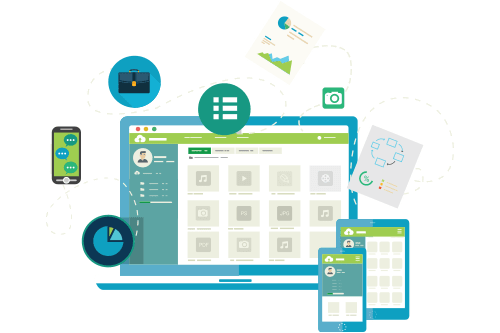
26. Do you use any software tools to aid you in your design work?
There’s no shortage of design tools to help web designers get their work organized, designed and built. If you’re interested in what they use to help gauge their level of professionalism and experience, be sure to ask.
Here’s a short list of software that could be used in a web design project:
- Code Editor: Such as Adobe Dreamweaver, or Brackets.
- Content management system (CMS): Wordpress, Joomla, Drupal.
- Wireframes: Moqups.com, Balsamiq.com.
- Graphic & Web Design: Photoshop, Illustrator, Canva.
- Interactive Designs: InvisionApp.com.
- Hosting & Server Tools: FileZilla for FTP, CPanel for a server’s admin panel, PHPMyAdmin for database management.
27. What steps do you take to optimize my website for search engines (SEO)?
You’ve probably heard the term SEO, and you know you need it for your website. But what exactly is SEO, and how is it incorporated into your website’s design? How will the SEO work help your website rank higher in Google’s search results? SEO is a complex topic, but you should ask your potential designer about on-page optimization (Including the use of META tags, the right use of HTML, and internal content web copy), as well as off-page optimization (Such as content marketing, link building, etc). Learn more about content marketing and how this helps your SEO initiatives.
Web Design Maintenance
28. Will I be able to update the website on my own?
If you’re like most of our San Diego small and medium businesses, you’ll want to have access and control of your website, so you can update it yourself whenever it is necessary. Every web design company, or freelance designer will have different points of view when it comes to giving their clients access to their website. Let’s face a few facts: 1) You’re probably not a web designer, which is why you’re hiring a professional for help, 2) Today’s web technologies and CMS platforms do make it much easier to update a webpage’s text and images, yet you’ll still be unable to edit more advanced features related to your website - unless you have prior background or experience in web design. Just like a plumber is best at solving plumbing issues, a web designer will always be best at solving web design issues - so keep that in mind. Yet, I believe that you as the client should always have full ownership and access to your site. Remember, it’s still YOUR website, so be sure to ask for more details about this issue to your designer.
29. Will you provide training to learn how to update my website? If yes, what kind of training?
Your web designer or digital marketing agency may give you access to your WordPress or Joomla CMS Admin control panel, FTP, and your hosting’s full settings. Congratulations! At this point, you should have full access to edit all parts of your website. But now what? Do you actually know how you’re supposed to actually changes photos on the photo gallery? Or update text on the homepage?
Be sure to ask what type of web design maintenance training you’ll get - if any. Training may come in many shapes, but the most typical would be 1-on-1 training for whomever you’ll assign as the person responsible within your company for updating your website. Yet, that’s not the most efficient. Because if that person forgets or leaves the company, then access to your website’s editing tools will likely be gone as well.
At Bloominari, we offer our clients custom website maintenance video training to show them exactly how to login, edit and modify the basic aspects of their website. Video training makes it easy to pause, rewind and watch videos for an unlimited number of times, and share with as many people as you’d like. Fast, easy and efficient!
30. Do you include any type of website maintenance with your design fee?
Once your website is completed, be sure to find out if you should expect your website to be updated or maintained during any period of time. If you’re paying a one-time fee, then you’ll probably have no website maintenance included in your initial design fee. Yet, if you’re going to be paying a monthly fee to your web design agency, then you’ll probably receive website updates. Properly maintaining a website is just like maintaining anything else you own. To keep it running smoothly, free of bugs, hackers, etc, you’ll have to routinely update your site’s software, add-on apps, and anything else related to its security. Most web designers will charge a monthly fee to update your site, or ask you to pay an hourly fee to fix any one-time issues.
Want the read the next 30 questions?
Be sure to check our blog often, to check when we have posted Part 2 of this post



