Marketing & Strategy
This category will feature articles about new and upcoming trends in digital marketing, to keep you up to date with the most relevant and interesting ways to get in touch and reach your end-users, fans, or customers.

Building a website is a lot like building a house. It all starts with a solid foundation (logical website structure), a desirable location (good domain name) and a pretty paint job (modern web design). Also much like constructing a home, where you take the project from there is entirely up to you.
And you have A LOT of options with where to go. If you plan on making money with your site, choosing to include a landing page should be one of the first decisions you make. But just like a rundown shack isn’t as sexy as a beachside mansion, not all websites (or landing pages) are created equal. Some pages consistently convert better and sell more customers than others. The real trick is determining what to include on your’s to make it a winner and not a loser.
You’re in luck however! Data analysis junkies, web gurus and the like have sifted through websites, statistics and analytics all to discover certain commonalities between the highest converting pages removing the strenuous work from our lives.
The equation is not nearly as complicated as you might think. In fact, the creme de la crop of landing pages contained not a myriad but a slight handful of similar features. Seven to be exact. Follow this guide and include these seven features in your pages, and you may just be on your way to constructing the next Taj Mahal of websites.
1. Headline (and Sub-Headline)
Your headline should be compact, succinct and to the point. You only get one chance to make a first impression as they say, and you headline is exactly that: your first impression. Think of the main headline as your elevator pitch—your one sentence to sum up your products or service. Use the sub-headline to then detail the big benefit(s) to the customer.
2. Image or Video
To keep on rolling with the cliches, a picture paints a thousand words. Your featured images should be your product’s masterpiece. It should Illustrate exactly what it is you are selling and reinforce the claims from the headline. If you’re feeling really ambitious, put up an explainer video that shows your goods in action.
3. Big Benefits

Facebook is a great, cost-effective way to drive traffic to your small business. The platform offers many different ways for you to reach potential customers, too! We’ve covered the basics of creating a boosted post or ad on Facebook, but today we’re going to highlight the best Facebook ad types that you can use for your small business.
Why are there different types of Facebook ads?
Facebook can’t show your ad to everyone. In addition to it costing a fortune, showing your ad to people who are unlikely to take action would be a waste of money.
Instead, Facebook creates a pool of potential people based on the targeting you select. Facebook will then choose who to show your ad to based on the type of ad you select.
This means that if your desired goal is to drive people to your website (a more general outcome), Facebook will show your ad to people who would be different from the people who’d see your ad if your goal was to get people to claim a coupon offer (a more specific outcome).
So when you create a Facebook ad, think about what’s most important to you. And if you’re not 100% sure what kinds of outcomes would be beneficial, we’ve got you covered!
What kinds of Facebook ads will boost your small business?
Website click ads are primarily used for driving traffic to a page of your choice. Your destination could even be a 3rd party page, but ideally you’d want to send the traffic to your own proprietary website. Facebook will show your ad to people who are more likely to click on it; the more relevant your ad is, the cheaper each click will be.
This type of ad is great for improving brand, event, offer, or product awareness. If you’re doing any kind of pixeling on your website (i.e., for ad retargeting), website click ads will help you grow the audience for that campaign as well.
Website conversion ads are primarily used to generate visitors who are most likely to take final actions and convert on your website. The more relevant your ad is, the cheaper each conversion will be.
While both website click ads and website conversion ads will send traffic to your website, people who are likely to click on your ads are not necessarily people who are likely going to convert. So if you know that conversions are essential, consider an ad optimized specifically for them.
If you’re interested in running website conversion ads, check out our blog post on Facebook conversion tracking!

What is an Explainer Video?
A great way to share your ideas in an easy-to-understand format.
An explainer video is a special type of marketing video focused on explaining to your target audience what your company, brand, products or services are all about in a few short minutes.
Explainer videos are generally between 30 seconds to 2-3 minutes long, sometimes longer depending on the content.
An Explainer Video is a very effective marketing tool to get your message out there in a fast, friendly and fun way.
Today we live in a content-intensive information world where people are bombarded with too many ads, posts, messages, which has resulted in them having a short attention span to any one message.
For this reason, a short, sweet and well-created explainer video can have a great impact on marketing an idea, brand, and benefits of a product or service.
What is the purpose of an Explainer Video?
The goal of an explainer video is simple: To highlight the key benefits of a product or service that a company offers.
People mostly care about how something can help them solve or alleviate a pain point, and a short video is a perfect way to convey this message in a short and direct way, cutting out all the clutter that a brochure or complex website would offer through written text.
What should an Explainer Video include?
The video should be short and to the point, that’s the goal of this digital marketing tool.
The video should include and highlight various key points to increase the likeliness that people will trust you, your message and will invite them to take action.
Your video should include the following key points:
- A short introduction to your company and brand
- Company’s tagline or key value proposition. What pain or problem do you help solve for your potential clients?
- A highlight of three to seven key benefits of your product/service, and how you help solve customer pain points.
- How are your offerings different than the rest of the competition? Why should clients choose to work with your business?
- Remind your audience once again what makes you an expert.
- Use a call-to-action towards the end and push your viewer to engage with you further.
- Finish the video with your company’s logo and contact information.

Q: Do I really need a website for my small business? Or can I use my Facebook business page as my website?
Facebook business pages are a great way to connect with your customers and build an online presence, but it should not replace your website. In today’s digital age, a business website is essential in broadening your reach.
Websites offer the following:
- A place for customers to go and learn more about who you are and what you do
- Customizable interface and content
- eCommerce
- Blog page (more opportunity to highlight who you are and what you do)
- Online marketing capabilities (AdWords, retargeting, SEM, SEO, etc.; essentially, more opportunity for customers to find you online)
Q: How do I get people interested in buying my products and services?
In order to start moving product and selling, you need to start marketing. Steuart H. Britt illustrated it best when he said, “Doing business without advertising is like winking at a girl in the dark. You know what you are doing, but nobody else does”.
One of the most fundamental sales strategies is called the “Marketing Mix”.
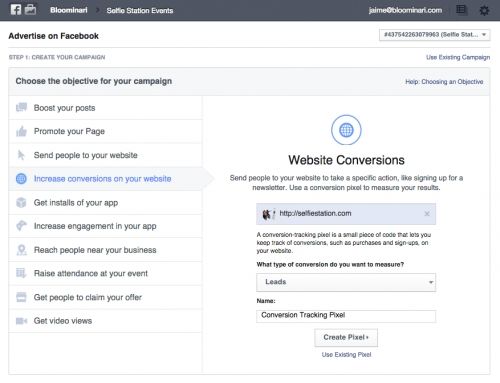
If you’re running Facebook ads or boosted posts, Facebook will automatically show you some great data about how many people see your ad and how many people are taking action by liking, sharing, or commenting on your ad. You’ll also see how many people are clicking to go to your website. By default, though, Facebook won’t tell you how many people actually converted as a result of your ad.
Luckily, this is easy for us to fix. Follow these simple steps to gain better insights into your company’s ad performance!
Why should I add conversion tracking to my website?
Facebook conversion tracking helps you understand:
- How many ad-referred visitors are taking action on your website
- Which ad or boosted post is leading to the most conversions
Without conversion tracking, you’re left guessing about which sales or mailing list sign-ups were the direct results of your paid advertising. It’s hard to justify investing money in online ads if you don’t know how many sales you received as a result.
All you need to set up Facebook conversion tracking is a Facebook ads account, a clear understanding of the conversion you’re tracking, and the page you’re going to be using to track the conversion. Here are a few examples:
- Purchases of a product are tracked via visits to a unique thank you page.
- Sign-ups for a mailing list are tracked via visits to a unique thank you page.
- Views of a key page, like a unique whitepaper download page, are tracked by visitors to that specific page.
You may even have multiple conversion types on your website, which is totally okay! Facebook will let you track as many as you want. Just make sure you select the right one when you create your ad or boosted post.
How do I set up Facebook conversion tracking?
- Go to Conversion Tracking and click on create a pixel.
- Facebook will ask you what kind of conversion you’re tracking. Select from Checkouts, Registrations, Leads, Key Page Views, Adds to Basket, or Other Website conversions.
- Give your pixel a name that you’ll remember.
- A box will pop up called view pixel code. Copy its contents.
- Go to the page you’re using to track that conversion and paste the code inside the tags. Save the page once you’re done.

This post is the continuation of our previous post “Online Marketing On A Tight Budget - How To Prioritize Your Marketing Efforts”. Please read the previous post first, so that this post will make more sense to you.
Our previous article summarized the Top 5 Internet marketing tools and services to consider when promoting your business online. Let’s recap what they are:
In order of importance, the top 5 online marketing tools we recommend are:
- A Business Website: The home and basis of all your digital marketing efforts
- Online Advertising: The tool to drive people to your website immediately
- Social Media Presence: Helps you connect with your target audience instantly
- E-mail Marketing: Lets you stay in touch with your existing leads and clients
- Content Marketing, Blogs and SEO: Provides in-depth and valuable information to your end users, and proves to you audience by “showing” your company’s expertise and value proposition rather than just “telling them” what your company can do.
Small business and the Internet marketing world
At Bloominari, we mostly work with local small businesses which are either brand new to the Internet marketing world, or have used some digital marketing tools but don’t quite know exactly how to best use them to generate leads and grow their business.
Our marketing team is constantly talking to small business owners who are usually too busy managing their own company and don’t have the time, expert knowledge or know-how for how to market and promote their products and services in the most efficient way. That’s where our team of experts come into play and help our clients to focus on their business, while we focus on marketing it.
How to promote a business on the Internet with a limited budget
Let’s assume you have a new or existing company called “Baby Cubs” and you want to promote and market your business online. For illustration purposes, let’s assume you have a limited marketing budget of $5,000 USD to get started. How should you spend it?
First, let us recommend that you divide your marketing efforts into two stages.
- Stage 1: The Essentials - Build a very professional, and mobile-friendly business website, drive traffic to it and connect with your existing and potential customers on social media.
- Stage 2: Keeping Your Audience Engaged - Follow up with your customers through an e-mail newsletter: share your news, new products/services, and tips on how to help your clients. Then continue to bring value to them by sharing your expertise and valuable tips and tricks through a blog - which in turn will help increase your search engine rankings.
STAGE 1: The Essentials
Based on the example of the “Baby Cubs” company, we recommend that you invest your first $5000 dollars on Stage 1. Then, once your company starts (or continues) earning money you could move to Stage 2 and invest an additional $3,000-5000.
 Step 1: Build a professional business Website
Step 1: Build a professional business Website
First thing we ask our client is “Do you have a company website?”, if the answer is yes, it’s a good sign they understand the value of having an online presence. If they don’t have one, we discuss the importance of having one built and they key elements it must have in order to be used as a powerful marketing tool for the rest of their digital marketing strategy. Learn more about the importance of the website on our first post.
Recommended allocation of your marketing budget to build your professional small business website:
- 25-40% of $5,000 ($1,250-$2,000)
- Price range for a 10 page website: $1,000 - $5,000
If your Baby Cubs company already had a website, then you could invest the website design budget on the rest of your marketing strategy.
Related post: Business website, mobile app or both? How to choose the right solution
Step 2: Drive traffic to your website
In the same way that physical store owners try to get people through their door to bring in sales, you also have to drive virtual web users (Internet traffic) to your website, which is your company’s digital headquarters online.
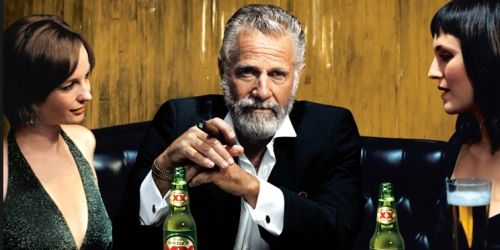
Just hearing the words “the most interesting man in the world,” takes your thoughts to Dos Equis beer.
Those commercials are iconic. They make you laugh. They’re quotable. Every commercial is more like a television episode than a brand advertisement.
The “Most Interesting Man” is easily in the top handful of successful campaigns of the last decade. Students of advertising would know, however, that they are not 100% original. The Dos Equis man was in fact inspired by an ad campaign 50 years its predecessor. I am of course speaking of David Ogilvy’s “The Man in the Hathaway Shirt” campaign.
For those who do not know, David Ogilvy is widely considered "The Father of Advertising" with Time Magazine once calling him "the most sought-after wizard in today's advertising industry.”

Facebook Advertising: Should You Use Boosted Posts, Ads, or Both?
Many small businesses are looking to Facebook as a cost-effective way to get their content, deals, and offers in front of new potential customers. In this blog post, we’ll walk you through the two main ways of advertising on Facebook — boosted posts and ads — and give you the knowledge you need to get started!
Boosted Posts
If you’ve posted anything to your business’ Facebook Page, you’ve probably seen a blue button, reading “Boost Post,” in the lower-right corner of each post. Clicking on this button will begin the boosted post creation process.
Boosted posts enable you to easily get a larger audience for a single specific Facebook post. Since you can include as much or as little information as you want in your post, you can make your paid content very informative. You’ll instantly see how many more people you can reach with a boosted post than an unboosted post.

1. Let people know who you are and what you do
Marketing expert, Stuart Britt, once said “Doing business without advertising is like winking at a girl in the dark. You know what you are doing, but nobody else does”. If you are selling a product or service, but are not investing the time or money into marketing it, how will people know you exist? Unless you already own a well-known business, you need to actively create brand awareness. Setting even a small marketing budget will go a long way in reaching more customers and building a brand.
2. Stand out among competitors
Constructing a creative and strategic marketing plan will allow you stand out within your industry. If your ads and marketing materials are well designed, well thought out, and placed strategically, customers will take notice.
For example, say you own an office supply company, Supplies ‘R’ Us. Your main competitor, Office Plus, has half of the market share. To set yourself apart from Office Plus, you decide to run a Supplies ‘R’ Us social media campaign, specifically targeting your ideal customers. More and more customers start seeing your ads on social media sites. As a result, Office Plus customers start shopping at Supplies ‘R’ Us, and you begin to gain a larger share of the market.

 Step 1: Build a professional business Website
Step 1: Build a professional business Website